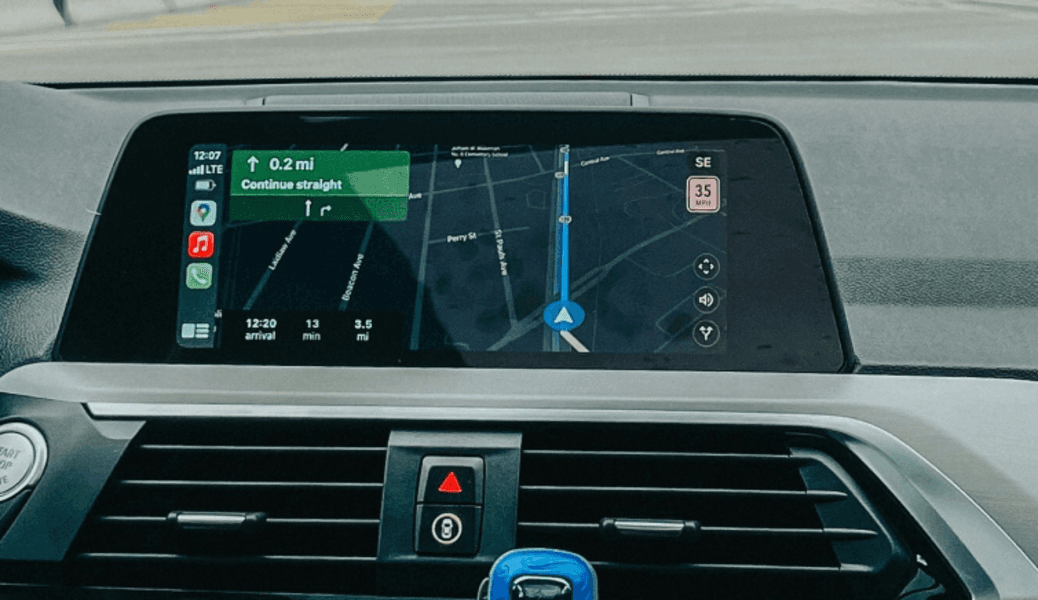Our Guide to Android Auto: Features, Setup, and Troubleshooting Tips
What Is Android Auto?
Android Auto seamlessly integrates your Android smartphone with your car's display, providing an intuitive interface for accessing your favorite Android apps while driving. With Android Auto, you can safely navigate, communicate, and enjoy entertainment without taking your eyes off the road.
Experience the convenience of Android Auto in many newer vehicles, starting with the 2016 model year. Look for Android Auto in popular models like the Acura MDX, BMW 4 Series, Hyundai Palisade, Mercedes-Benz S-Class and Volkswagen Atlas. Android Auto is increasingly common now and comes standard on most new vehicle models.
Android Auto Features
Google Assistant: Utilize Google Assistant to perform various tasks hands-free, such as finding directions, playing music, or checking the weather, simply by saying, "Hey Google."
Navigation: Access real-time traffic updates and directions using Google Maps or Waze. You can also use Google Assistant to locate nearby gas stations and check EV charging availability, all displayed conveniently on your car's screen.
Communication: Stay connected while on the road with Android Auto. Google Assistant can read your messages aloud and allow you to respond using voice commands, minimizing distractions.
Entertainment: Enjoy your favorite media content during your commute. Whether it's listening to music, starting an audiobook, or playing your favorite podcast, Android Auto lets you control it all with just your voice.
How to Set Up Android Auto
Check your car: Ensure that your car or stereo system is compatible with Android Auto.
Check your phone: Android 10 and above come with Android Auto built-in, eliminating the need for a separate app. For older versions, download the Android Auto app on your smartphone.
Connect and go: Connect your phone to your car via a USB cable, and Android Auto will automatically appear on your dashboard display.
If you encounter any difficulties setting up Android Auto in your vehicle, refer to your owner's manual for specific instructions tailored to your car's make and model. In case you're experiencing issues with the Android Auto app or Android Auto not working properly, consult our expert technicians at any AutoNation dealership for assistance.
Browse Cars with Android Auto for Lease
AutoNation Mobility offers an extensive selection of new and used vehicles equipped with Android Auto across the country. Explore our current inventory of new and used cars for lease featuring Android Auto on our website and start your micro lease journey today!
Lease A Car with Android Auto
Lease Audi A4 with Android Auto
Lease BMW X5 with Android Auto
Lease Chevrolet Tahoe with Android Auto
Lease GMC Yukon Denali with Android Auto